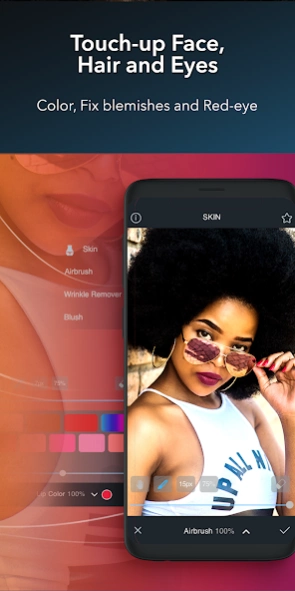Ribbet™ Photo Editing Suite 1.2.1
Free Version
Publisher Description
Ribbet™ Photo Editing Suite - Love what you create with Ribbet! Filter, Collage, Touch-up, Add text and Erase.
Ribbet proves that powerful photo editing isn't just for pros. Packed with an unprecedented variety of tools, this streamlined editor handles everything from basic edits to professional touch-ups. Hand-picked presets give you vast creative options, and if you want to go deeper, you'll find everything from the clone tool to fine curve adjustments.
COMPLETE EDITING SOLUTION
- Essentials: Crop, Rotate, Exposure, Color, Sharpness and Resize
- Grid photo collage maker, with the ability to edit individual photos or the entire collage and support for all social media, print sizes and custom collage sizes
- Powerful text tool with over 100 hand-picked fonts
- Text effects: Stroke, Drop Shadow, Bold, Italic, Paragraph alignment, Color, Transparency and Flip
- Filters: Vignette, Matte, Tint, Invert, Black & White, Duo Tone, Emboss, Mosaic, Perspective, Boost (standard and extra), Polaroid, Daguerreotype (faded and silver), Tri-X (1600 and 1400), Ambrotype, Dramatic Sepia, Primal Scream, Cross Process (Xpro, Blue and Red) and Sun Aged (Standard, Green, Yellow, Early Color and Magenta)
- Touch-up effects with fine-tune controls to face tune/edit selfies and portraits: Airbrush, Wrinkle Remover, Blush, Teeth Whiten, Lip Color, Red-eye Removal, Eye Color, Eye Shadow, Hair Color and Insta-thin.
- Add watermarks, logos and image layers to your photos with the Add Photo tool
- Erase from all effects and from image layers with the eraser tool
- Unique frames: Museum Matte, Reflection, Postage Stamp, Polaroid, Mirrored Frame, Round Edges and Border
INTUITIVE WORKFLOW
- Import/export directly from Gallery, Facebook, Instagram and Google Drive
- Ribbet Projects keeps all your edits for later re-editing (non-destructive editing with undo/redo and layer support)
- Start with a Blank Canvas with optional transparency and social media and print size presets
PRO TOOLS
- Clone to copy one part of an image to another, or to erase backgrounds
- Curves to fine-tune color, brightness, contrast or transparency
- Curve tool presets: Ambrotype, Dramatic Sepia, Faded Daguerreotype, Blue to Yellow, Polaroid, Cross Process, Cross Process Blue + Red, Velvia, Tri-X 400, Tri-X 1600, Polachrome Yellowed, Reala 400, Daguerreotype, Green/Yellow/Early Color/Magenta Fade, Sun Aged, High Contrast, Low Contrast, Flash Fill, Darken Shadows, Decrease Exposure, Increase Exposure, Invert
Ribbet is suitable for all levels from beginners to professional photographers. We are constantly adding new functionality and will soon release the ability to add logos, watermarks and custom stickers to your photos.
Most of Ribbet's tools can be enjoyed for free and when you're ready to take things further, those tools marked with a medal icon can be unlocked with a monthly or yearly subscription. Our yearly plan includes full access to our popular desktop photo editor at www.ribbet.com, opening up a comprehensive set of touch-up effects, advanced tools, grid and shape collage makers, seasonal content and much, much more.
About Ribbet™ Photo Editing Suite
Ribbet™ Photo Editing Suite is a free app for Android published in the Screen Capture list of apps, part of Graphic Apps.
The company that develops Ribbet™ Photo Editing Suite is Foto Friend Pty Ltd. The latest version released by its developer is 1.2.1.
To install Ribbet™ Photo Editing Suite on your Android device, just click the green Continue To App button above to start the installation process. The app is listed on our website since 2023-07-03 and was downloaded 1 times. We have already checked if the download link is safe, however for your own protection we recommend that you scan the downloaded app with your antivirus. Your antivirus may detect the Ribbet™ Photo Editing Suite as malware as malware if the download link to com.ribbet.ribbet is broken.
How to install Ribbet™ Photo Editing Suite on your Android device:
- Click on the Continue To App button on our website. This will redirect you to Google Play.
- Once the Ribbet™ Photo Editing Suite is shown in the Google Play listing of your Android device, you can start its download and installation. Tap on the Install button located below the search bar and to the right of the app icon.
- A pop-up window with the permissions required by Ribbet™ Photo Editing Suite will be shown. Click on Accept to continue the process.
- Ribbet™ Photo Editing Suite will be downloaded onto your device, displaying a progress. Once the download completes, the installation will start and you'll get a notification after the installation is finished.